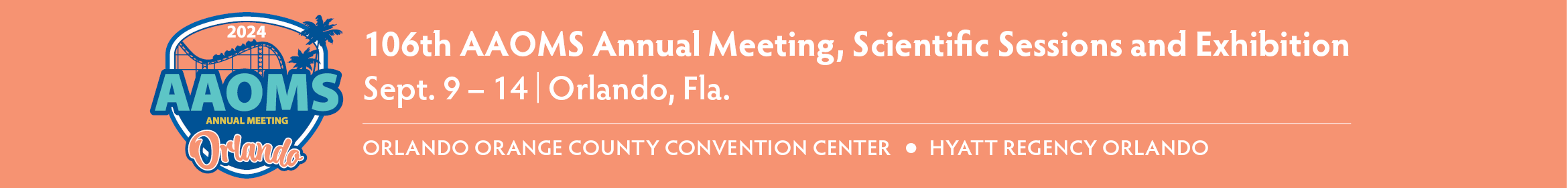Content access has ended. Registration for the 2025 AAOMS Annual Meeting will open in mid-April. We hope to see you in D.C.!
Welcome to the online platform for the 2024 AAOMS Annual Meeting!
Log in to create your schedule, watch on-demand courses (beginning Sept. 9), and access available handouts. All content is accessible until January 31, 2025.Questions? View FAQs or email virtualsupport@aaoms.org.
Recordings
Select in-person sessions will be recorded and available by Sept. 30, 2024 through Jan. 31, 2025. As a reminder, sessions will not be livestreamed.How to set up your attendee profile
The first time you log in, you will be prompted to set up your attendee profile. You also can update your profile at any time (login required) if you would like to make changes.AAOMS encourages you to update your profile with your photo and opt into the networking options to get the most out of the online meeting’s features.
There are five elements to setting up your profile:
- Profile – Update your name, professional information and social media accounts. Almost all fields are optional.
- Photo – Upload a photo to appear as part of your attendee profile. This is optional but encouraged.
- Ribbons – Add ribbons to appear on your attendee profile. Ribbons will help other attendees learn more about you. There are a variety of professional and fun ribbons from which to choose.
Session Evaluations
To evaluate sessions and complete the post-meeting survey, navigate to Claim CE and Print Transcript on the left-hand menu. You will need your eight-digit registration/member ID to log in.If you require assistance, email conteducate@aaoms.org or call 847-678-6200.
How to access the Virtual Exhibit Hall
Explore the virtual, interactive exhibits, connect with product experts, watch videos and demonstrations as well as download product information.Browse exhibitors these different ways:
- Virtual Exhibit Hall – Available to in-person and online attendees, the Virtual Exhibit Hall features all the in-person companies and booth locations. Attendees will be able to highlight and “favorite” booths, write notes about exhibitors and easily find products. Exhibitors can be searched by category, company name and more. Online booths will feature brochures, images and weblinks as well as the ability to learn more about the company with social-enabled exhibitor profiles.
- Exhibitor-hosted education:
- Eat, Drink and be Industry-Educated – Breakfast and Learn, Lunch and Learn as well as Snack and Learn sessions provide opportunities for oral and maxillofacial surgeons and their staff to discover the features, values and benefits of exhibitor products.
- Industry Symposiums – These sessions offer opportunities to educate attendees about the latest research and developments significant to the OMS specialty.
How to check your device
Recommendations:- Use Chrome (or Firefox if needed).
- Ensure your internet connection is strong.
- Disconnect from any VPN – you may need to reach out to your IT administrator to bypass your organization’s firewall.
- If you have connected from home, ensure Netflix and other streaming services do not interfere with your bandwidth.
- Close any browser tabs with webpages that could use large amounts of bandwidth.
Testing your device is an effective way to ensure you are ready to access meeting content. The platform provides a System Check tool that runs a series of checks on your computer and web browsers to receive confirmation your device is suitable to use the full potential of the platform.
If there are any problems, you will see yellow warnings (issues that can be improved) or red warnings (issues that may limit your experience). Your organization's IT support team may be able to help resolve any of these issues.
Run your System Check.